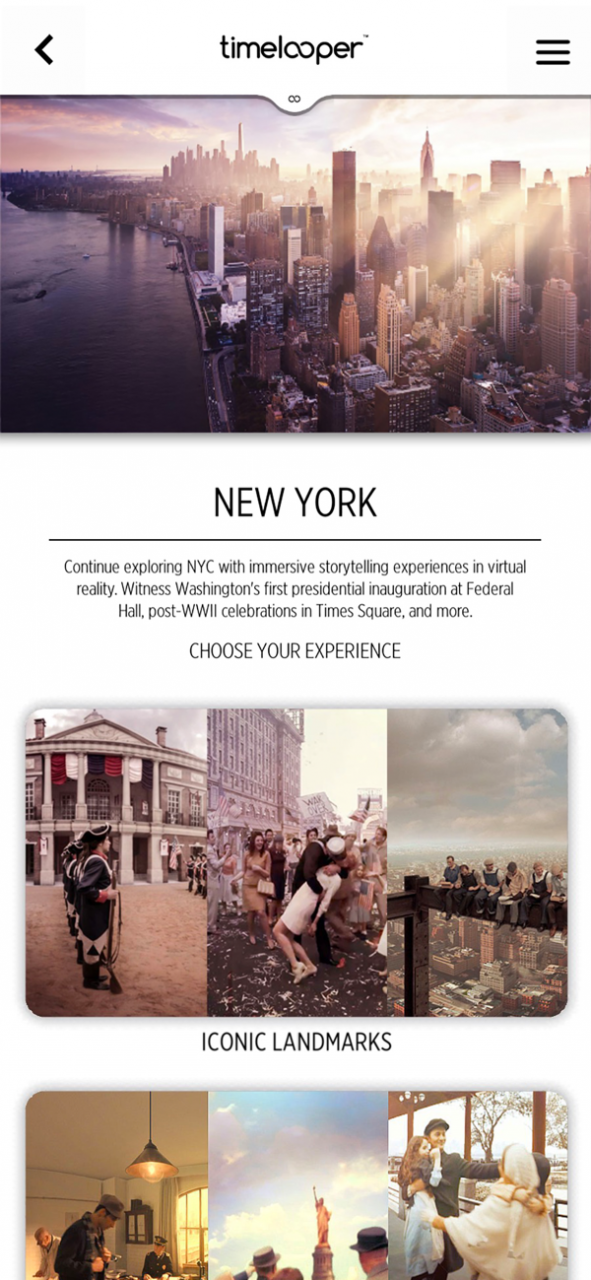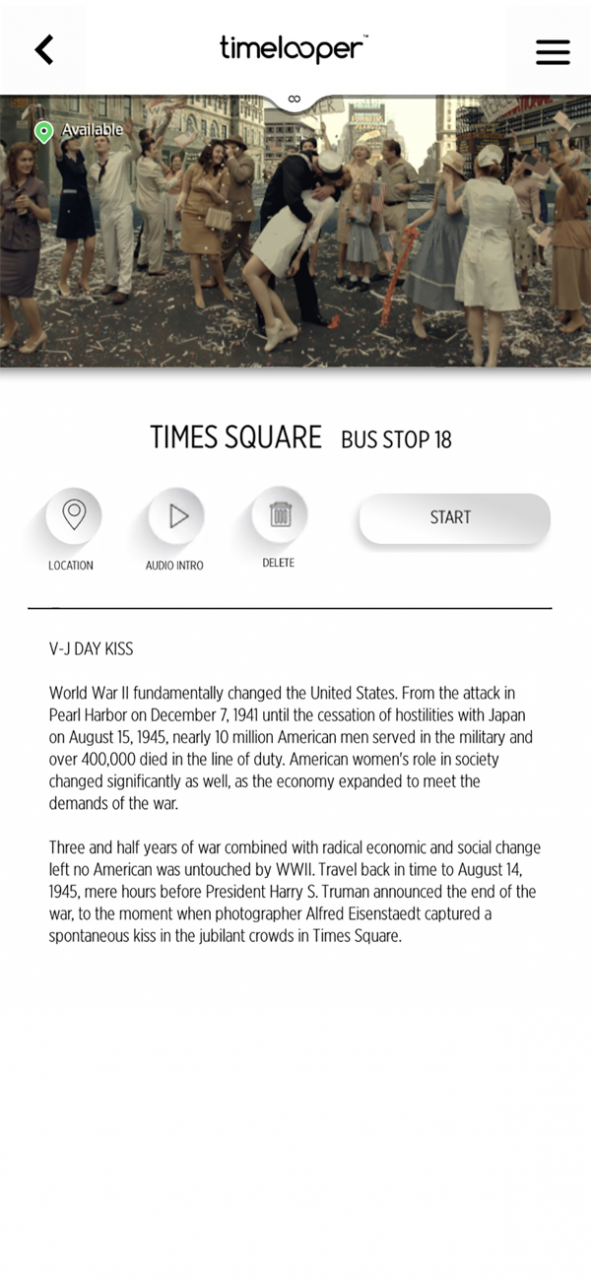Timelooper 2.11
Continue to app
Free Version
Publisher Description
TimeLooper, brings historical moments to life by transporting the viewer to the past in 360 VR and AR.
Step inside immersive and interactive location-based experiences where you can re-live events in a
deeply connected and emotional way. Explore iconic moments from history when visiting world heritage
sites to your local corner—and everywhere in between.
FOR PURCHASE:
1. Iconic Landmarks in New York
2. Ellis Island in New York
3. Harrowing Moments in London
4. Historic Moments at Washington D.C.’s National Mall
FOR FREE ON LOCATION:
1. Tower Bridge Exhibition: Relive incredible moments in the Bridge’s history and London's past.
- See The Great Fire of 1666 while standing on the East Walkway
- Watch the Tower be constructed right before your eyes on the West Walkway
- When in the Engine Room, feel the beating heart of the Bridge
2. The Downtown Experience powered by The Ride: Unlock this emotional and joyous multi-media
adventure as you travel through New York’s awe-inspiring legacy.
FREE:
Unable to make it to the top of the Washington Monument, Lincoln Memorial or Jefferson Memorial?
We’ve got you covered with interactive pano guides and 360 narrated tours. And don’t worry, there’s
more! Download for free now and enjoy!
Jul 27, 2021 Version 2.11
Critical bug fixes and infrastructure for new content.
About Timelooper
Timelooper is a free app for iOS published in the Kids list of apps, part of Education.
The company that develops Timelooper is TIMELOOPER INC. The latest version released by its developer is 2.11.
To install Timelooper on your iOS device, just click the green Continue To App button above to start the installation process. The app is listed on our website since 2021-07-27 and was downloaded 0 times. We have already checked if the download link is safe, however for your own protection we recommend that you scan the downloaded app with your antivirus. Your antivirus may detect the Timelooper as malware if the download link is broken.
How to install Timelooper on your iOS device:
- Click on the Continue To App button on our website. This will redirect you to the App Store.
- Once the Timelooper is shown in the iTunes listing of your iOS device, you can start its download and installation. Tap on the GET button to the right of the app to start downloading it.
- If you are not logged-in the iOS appstore app, you'll be prompted for your your Apple ID and/or password.
- After Timelooper is downloaded, you'll see an INSTALL button to the right. Tap on it to start the actual installation of the iOS app.
- Once installation is finished you can tap on the OPEN button to start it. Its icon will also be added to your device home screen.